No matter what your product or service is, every business will need creative for your marketing. Creative is an umbrella term that encompasses everything from video to images to infographics to GIFs to quizzes and so much more. Creative is everything that isn’t the actual written word on the page. Creative is about telling your brand story visually and presenting that information in a different format for individuals who may not want to read, or for platforms where the written word is less of an emphasis.

Why You Need Creative
Hubspot recently found that:
“When people hear information, they’re likely to remember only 10% of that information three days later. However, if a relevant image is paired with that same information, people retained 65% of the information three days later.” – Source: Hubspot Blog –45 Visual Content Marketing Statistics You Should Know in 2019
Creative will be needed for every part of your marketing, whether you are writing blog posts, posting on social media, creating ads, or creating print collateral.
However, what are the best tools to generate creative? Let’s jump into each of them and look at the pros and cons of each.
Tools to Create Creative: Canva
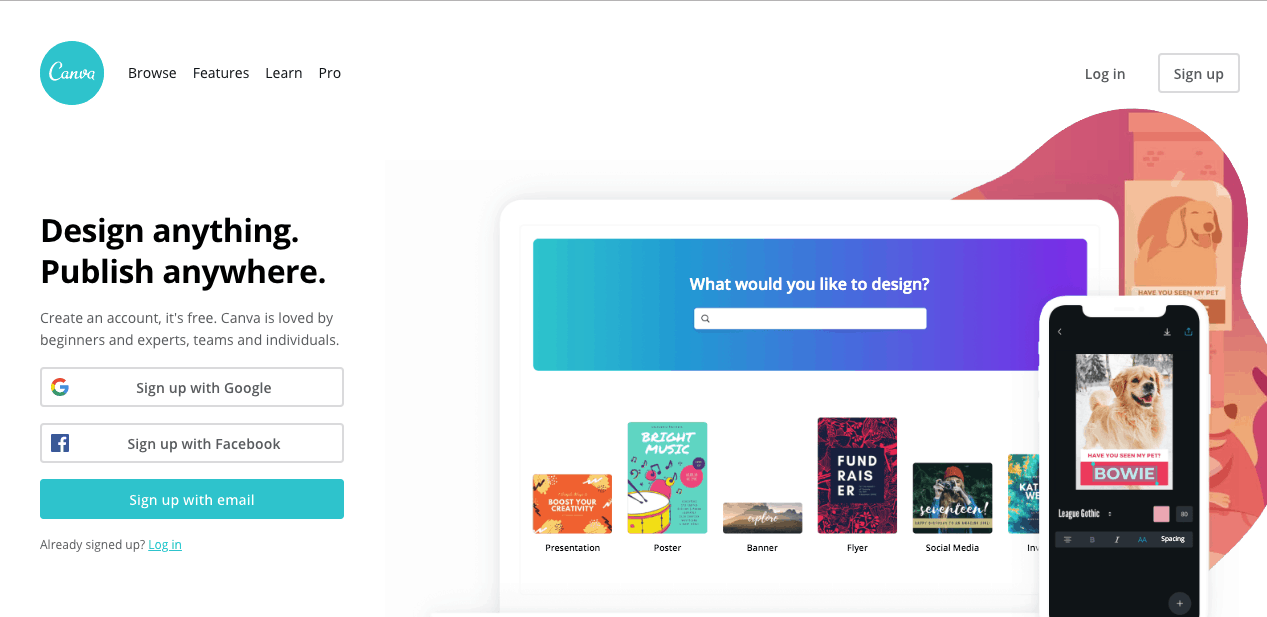
Pros:
Canva is one of the best tools to use when creating static images for your business. You can use custom templates or create images from scratch. They also let you combine vectors, icons, shapes, and photos to create graphics for your every need. You can resize images, and create images of every shape and size. Also, their free plan is very generous, and will be sufficient for most of your needs.
Cons:
Canva is really good for one-off images (unless you choose the paid plan which allows you to create more brand presets to use over and over again). This can be a little annoying. Canva also has a steep learning curve to use it effectively and to it’s full capacity.
Tools to Create Creative: Stencil
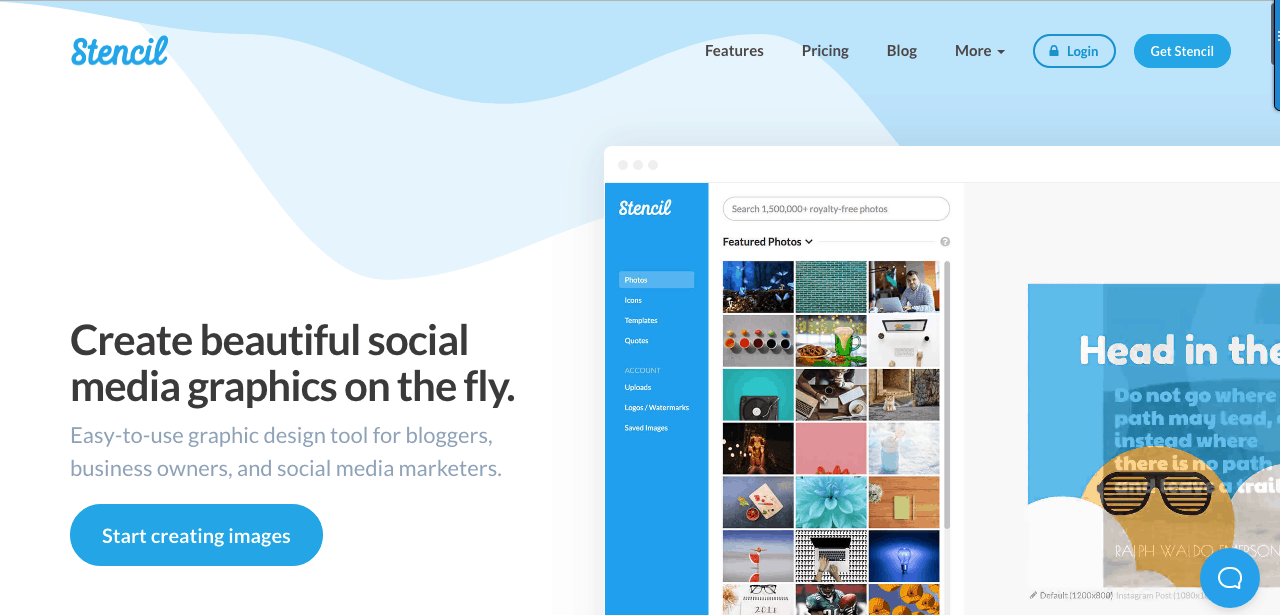
Pros:
Stencil is a graphics creation tool that is very similar to Canva. What I like about Stencil is it feels like a stripped-down, simpler version of Canva. Similarly to Canva, you can create customized images using images, shapes, and icons. You can also resize the image, and can use templates or create an image from scratch. Stencil also integrates with sites that have images licensed under Creative Commons, which makes it faster to find an image that fits your needs (Canva does do this to a lesser extent and partners with sites to offer images for $1 and up).
Cons:
Since it is a simpler version of Canva, you won’t have the same level of customization that Canva allows.
Tools to Create Creative: RelayThat
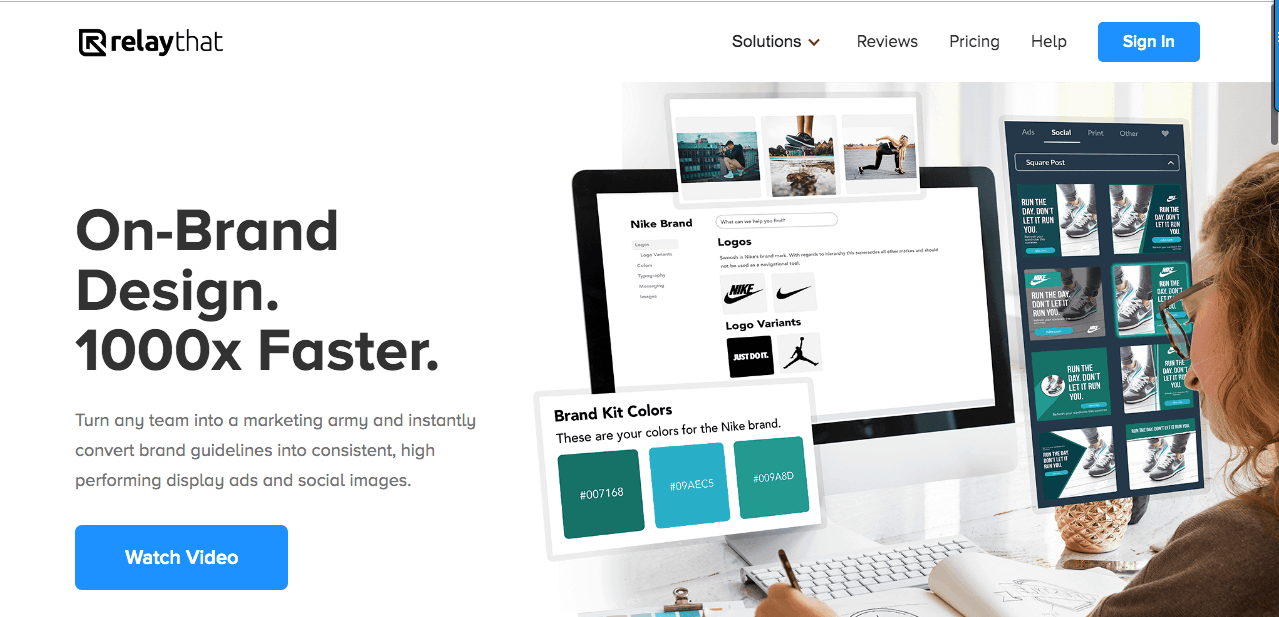
Pros:
RelayThat is a unique kind of graphics tool. Rather than a tool like Canva or Stencil, RelayThat works off of templates exclusively. You can select one of several templates that are available for many different graphics needs (Facebook Ad, Display Banner, Blog Image, YouTube Header, and so much more). After you select your template, you can then customize it with your images, colors and text.
The two unique features about RelayThat are the ability (after you finish your design) is to create a batch of related graphics. So, for example, if you create a Facebook Page cover photo and want related images that have the same photo/s and colors for Twitter, LinkedIn, Pinterest, and YouTube. RelayThat will mix a set of related graphics that you can use and download.
The other unique feature is the ability to copy a URL and pull the images, colors, and fonts used on the page into a workspace. This saves so much time and hassle and makes the process of getting started designing much faster.
Cons:
If you’re a graphic designer the lack of flexibility in the templates may be frustrating (however, you do have a lot of control within the templates). Also, you are locked into the templates that are available and can’t create custom templates (which can be a good thing if you, like me, can be easily overwhelmed by choices).
Tools to Create Creative: Rocketium
Pros:
Rocketium is an easy to use quick video creation tool. It relies on templates that can be customized for your needs. After you select a template (which will be the overall style of the video), you can then add slides, images, text, and transitions. Once the video is done, you can add music and voiceovers as well. Rocketium is good for short explainer videos that don’t require heavy film production.
Cons:
The templates can be a little rigid, and you’re often locked into the constraints of the template. However, they are constantly adding new templates for different occasions. Also, the music that is provided can be a little cheesy and outdated. However, you can easily upload your own music for the video.
Tools to Create Creative: Lumen5
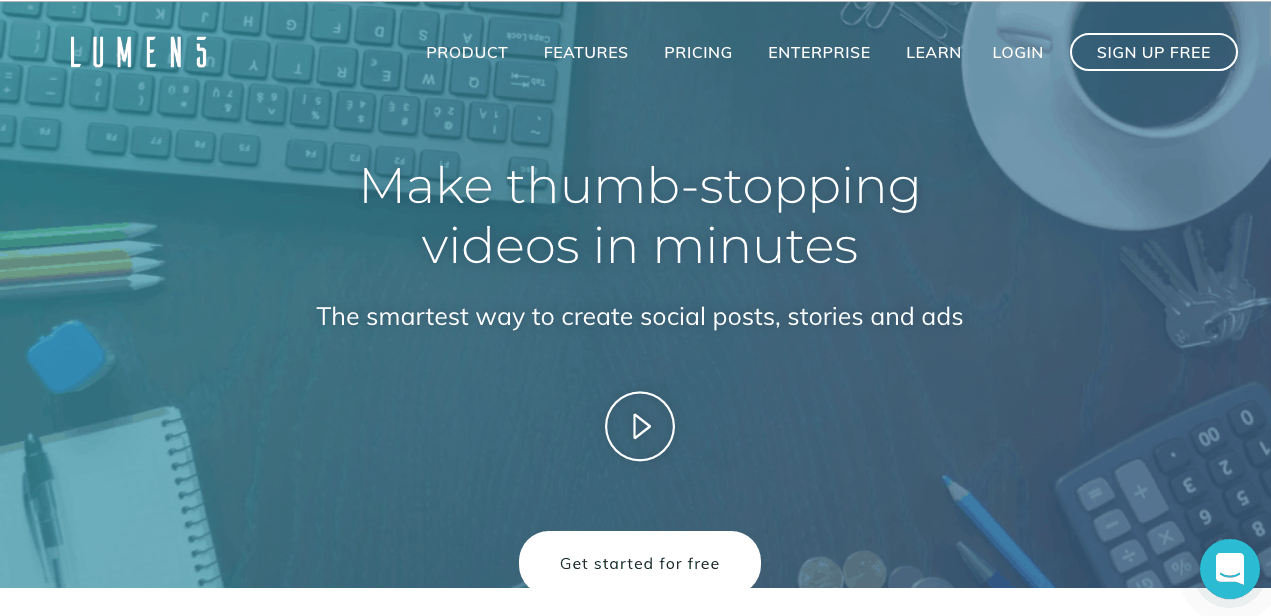
Pros:
Lumen5 is also a template style video creation tool. Like Rocketium, you can choose a template and then customize the images, text, transitions, music, and voiceovers. These videos can be made of products, blogs, or articles. These videos can then be posted on social media, embedded on your website, or used in an advertising campaign.
One of the strengths of Lumen5 is that it can create videos based on an article or blog post. Simply put the URL in, and Lumen5 will scrape the text and images from the page and put it into a basic video that you can then change and edit. This gives you the opportunity to get multiple uses out of a single piece of content.
Cons:
The free plan can be very limiting, and the paid plans can be a little pricey. In the free plan, you are limited on resolution and branding. If you have consistent need for videos, and can justify the monthly cost, I would suggest upgrading as the paid plans will give you greater functionality.
No matter which of the tools outlined above that you use (or when of the myriad of creative tools that are available out there that we didn’t cover in this post), it’s important to have tools available to generate creative quickly and efficiently for your business. What tools do you use for creative? Let me know in the comments below!
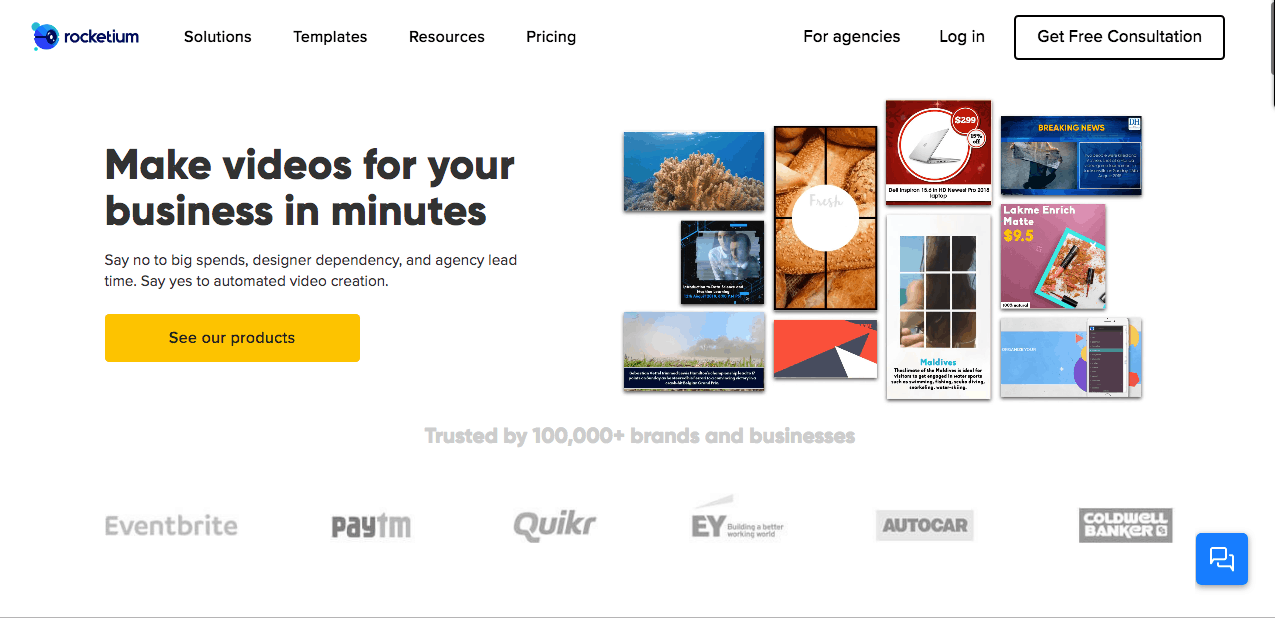




0 Comments